Can a laptop run without battery?
Yep, laptops can run without a battery, but they need a power source plugged in. No battery, no problem – just keep it plugged in.
So, you’re wondering if your laptop can kick it without its trusty battery, huh? Well, the short answer is yes, it can. But here’s the deal: your laptop won’t magically work on hopes and dreams alone. You’ll need to keep it tethered to an external power source, usually through an adapter. The battery acts like a backup power supply, stepping in when you unplug it. So, feel free to yank that battery out for maintenance or replacement, but make sure your laptop stays connected to the grid, or it’s going to have a little “shutdown party.” Keep it plugged, folks!
Is running a laptop without a battery safe for you and your laptop?
Running a laptop without a battery is generally safe, but not ideal. It won’t harm you, but abrupt power loss may damage your laptop’s data or components. A battery acts as a buffer, so consider investing in one.
Hey there! So, running your laptop without a battery is safe in the sense that it won’t zap you or anything (phew!). However, it’s not the best practice. Your laptop’s battery acts as a buffer against sudden power cuts or fluctuations, which can potentially harm your data or components. Think of it as a safety net for your digital circus act. So, while you won’t be in danger, your laptop might be dancing on a tightrope without it. Consider getting a good battery, and your laptop will thank you with a smoother, less nerve-wracking performance.
Is using your laptop without a battery harmful to the motherboard
Using your laptop without a battery isn’t harmful to the motherboard. It’s like driving a car without gas; the engine (motherboard) won’t be damaged. But, you’ll lose your work if the power blinks!
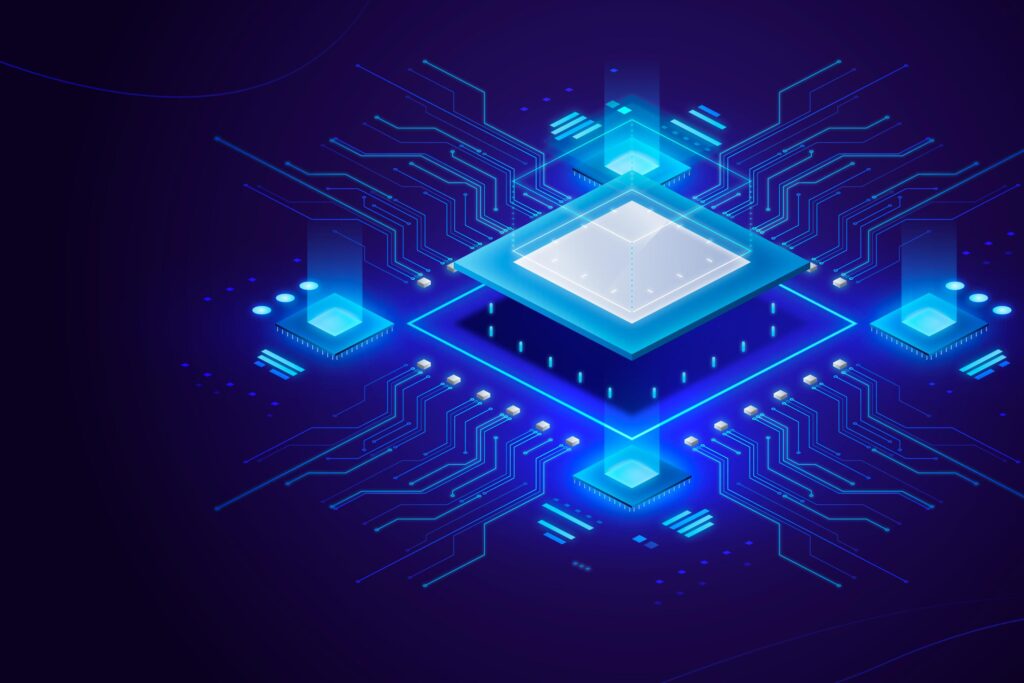
So, you’re wondering if yanking out your laptop’s battery is like pulling the plug on your motherboard’s health, huh? Well, relax, it won’t fry your motherboard. Think of the battery as your laptop’s energy backup, not its bodyguard. Without it, your laptop runs directly on AC power, and modern systems are smart enough to handle that. However, there’s a catch – if there’s a power outage or you accidentally trip over the cord, poof, your unsaved work might vanish. So, while you’re battery-less, save often, my friend. Your motherboard will survive the battery-less adventure, but your files might not!
Can i use a HP laptop without a battery is it safe and how?
Sure thing! Your HP laptop can run without a battery. Just plug it into the charger and voila! Safe and sound.
No worries, mate! Your trusty HP laptop can strut its stuff without a battery. Just plug it into the charger, and it’ll be raring to go. Safe as a snug bug in a rug, but be cautious with power outages; you don’t want your laptop to pull a Houdini on your precious data. Batteries do come in handy when you’re on the move or if your power’s playing hide and seek. So, go ahead, laptop warrior, keep it plugged and stay connected while avoiding the battery blues!
Also you can check: 144hz laptop: The Ultimate Guide to Choosing the Perfect one
If a laptop battery is dead, how long can you use the laptop plugged into AC?
If a laptop battery is dead, you can use the laptop plugged into AC power indefinitely.
When a laptop battery is dead, the laptop can still function normally as long as it’s connected to AC power. There is no time limit for using the laptop in this state. However, it’s essential to ensure a reliable power source to avoid interruptions and data loss in case of unplugging or power outages. Using the laptop on AC power allows you to continue using it effectively without the need for a functioning battery.
Does removing the battery and using the laptop on AC power or having charger plugged in all the time damage your laptop in any way?
Removing the laptop battery and using it on AC power or keeping the charger plugged in all the time won’t damage the laptop.
Running a laptop on AC power without the battery doesn’t cause harm. Modern laptops are designed to function safely in this setup. However, there’s a slight risk of data loss during power interruptions if the laptop shuts down abruptly. It’s essential to ensure a stable power source and save your work regularly to avoid any potential issues. Overall, it’s a practical solution for laptops with dead or faulty batteries.
can a laptop run with a dead battery?
Yes, a laptop can run with a dead battery when connected to AC power.
If the laptop’s battery is dead or removed, it can still function when connected to AC power. The laptop draws power directly from the charger, allowing you to use it normally as long as it remains plugged in. However, keep in mind that without a functioning battery, you’ll lose the ability to use the laptop without a constant power source, limiting its portability.
How can i run my laptop on AC only?
To run your laptop on AC only, remove the battery and plug the charger into the laptop’s power port.
First, power off the laptop and remove the battery if it’s removable. Then, connect the charger to the power port and plug it into an electrical outlet. Turn on the laptop, and it should function without the battery. Running on AC power alone is useful when the battery is dead, needs replacement, or to avoid battery-related issues while keeping the laptop stationary.
Can i play games on laptop without battery
Yes, you can play games on a laptop without a battery.
When the laptop is connected to AC power without a battery, it can still function normally, including playing games. However, it’s essential to be cautious about power interruptions. If the power supply is unstable or accidentally disconnected, it can result in an abrupt shutdown, potentially causing data loss or affecting the gaming experience. Using a reliable power source and a surge protector can minimize these risks while gaming without a battery.
disadvantages of using laptop without battery
Disadvantages of using a laptop without a battery include limited mobility and vulnerability to sudden power outages.
Operating a laptop without a battery means you must constantly rely on a power source, restricting its portability. During power failures or accidental unplugging, the laptop instantly shuts down, risking data loss and interrupting work. Additionally, without a battery, the laptop won’t provide backup power during brief power fluctuations, potentially affecting your productivity or causing inconvenience.
Pros and Cons of using laptop without battery
Pros: Avoids battery-related issues, cost-effective, and extended desktop use.
Cons: Reduced mobility, risk of data loss during power outages, and dependency on continuous power supply.
Pros: Using a laptop without a battery eliminates concerns about battery health, replacement costs, and the need to deal with battery-related problems. It also allows for extended use as a stationary desktop when connected to AC power.
Cons: Without a battery, the laptop loses its portability, becoming less convenient for travel or situations without access to a power outlet. Sudden power outages or accidental disconnections may result in data loss if files are not saved properly, as there’s no battery backup. Additionally, it becomes dependent on a continuous power supply for functionality.
