
Are you a gamer or a creative professional in search of a laptop that delivers smooth and immersive visuals? Look no further than a 144Hz laptop! In this comprehensive guide, we will explore everything you need to know about 144Hz laptops, including their benefits, considerations, and how to choose the perfect one for your needs. So, buckle up and get ready to dive into the world of high refresh rate displays!
1. Introduction to 144Hz Laptops
In recent years, the demand for high-refresh-rate displays has skyrocketed. A 144Hz laptop refers to a portable computer equipped with a display panel that refreshes at a rate of 144 times per second. This significant increase in refresh rate compared to the standard 60Hz displays allows for smoother and more fluid visuals, resulting in an enhanced user experience.
2. Understanding Refresh Rate

Refresh rate is a measure of how many times a display refreshes its image in one second. It is measured in Hertz (Hz). A higher refresh rate, such as 144Hz, means that the display can refresh the image 144 times per second, resulting in smoother motion and reduced motion blur. This is especially beneficial for fast-paced activities like gaming and video editing.
3. Benefits of a 144Hz Laptop
A 144Hz laptop offers several advantages over traditional laptops with lower refresh rates. Here are some key benefits:
a. Smooth and Fluid Visuals
The higher refresh rate of a 144Hz laptop ensures that the on-screen action appears smoother and more fluid. Whether you’re gaming or watching high-definition videos, you’ll notice a significant improvement in the overall visual experience.
b. Reduced Motion Blur
Motion blur occurs when fast-moving objects appear blurry on the screen. With a 144Hz laptop, the reduced persistence of each frame minimizes motion blur, resulting in clearer and more detailed images.
c. Increased Responsiveness
A higher refresh rate reduces input lag, making the laptop more responsive to your actions. This is particularly important for gamers, as it enhances their reaction time and provides a competitive edge in fast-paced gaming scenarios.
4. Considerations When Choosing a 144Hz Laptop
Before purchasing a 144Hz laptop, there are a few crucial factors to consider:
a. Display Size and Resolution
The display size and resolution determine the level of detail and clarity you can expect from your laptop. Choose a size and resolution that aligns with your preferences and intended usage.
b. Graphics Processing Unit (GPU)
The GPU plays a vital role in delivering smooth visuals on a display. Opt for a laptop with a powerful GPU to ensure optimal performance, especially for gaming or graphic-intensive tasks.
c. Processor and RAM
The processor and RAM are crucial for overall system performance. Choose a laptop with a capable processor and sufficient RAM to handle demanding applications and multitasking.
d. Connectivity Options
Consider the availability and types of connectivity options on the laptop, such as HDMI, DisplayPort, or USB-C, to ensure compatibility with external devices and monitors.
5. Hardware Specifications for Optimal Performance
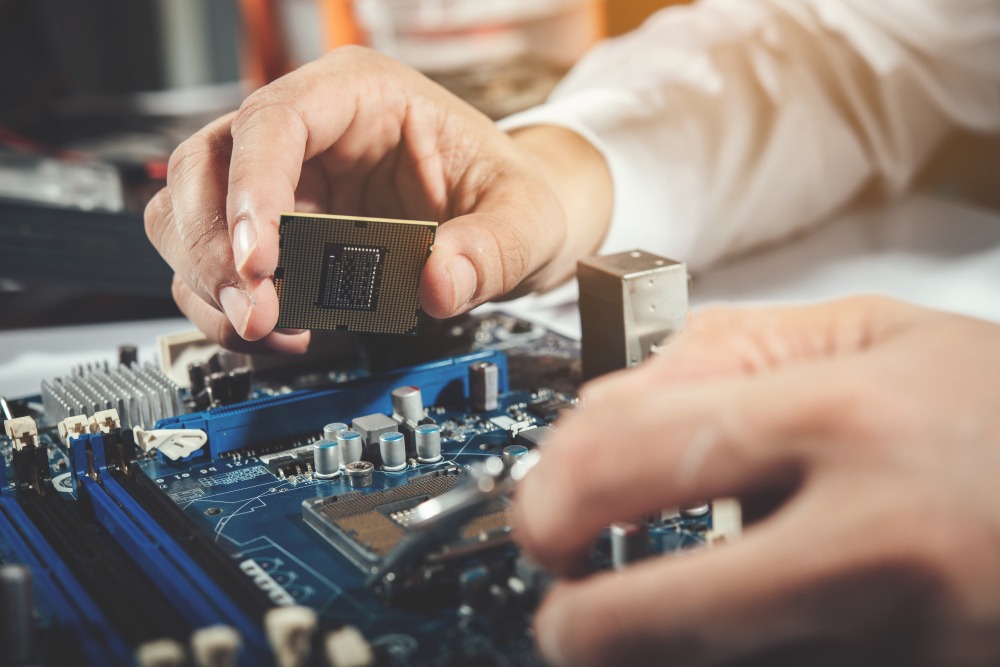
To maximize the potential of a 144Hz laptop, pay attention to the following hardware specifications:
a. Graphics Card
Ensure that the laptop features a dedicated graphics card with sufficient power to drive the high refresh rate display effectively.
b. Processor
Choose a laptop with a powerful and efficient processor to handle the demands of modern games and applications.
c. RAM
Opt for a laptop with an ample amount of RAM to facilitate smooth multitasking and seamless performance.
d. Storage
Consider the type and capacity of storage that meets your requirements. SSDs (Solid State Drives) offer faster read and write speeds, enhancing overall system responsiveness.
e. Cooling System
Adequate cooling is essential for a high-performance laptop. Look for laptops with efficient cooling systems to prevent thermal throttling and maintain optimal performance.
6. Gaming on a 144Hz Laptop
Gaming on a 144Hz laptop provides an immersive and responsive experience. With the high refresh rate, you’ll notice smoother gameplay, reduced input lag, and enhanced image clarity. Ensure that the laptop meets the recommended system requirements of your favorite games to enjoy them at their full potential.
7. Creative Work on a 144Hz Laptop
Apart from gaming, 144Hz laptops are also well-suited for creative professionals. Whether you’re editing videos, designing graphics, or working with 3D modeling software, the increased refresh rate allows for more accurate visual representation and smoother editing workflows.
8. Comparison of Popular 144Hz Laptop Models
When shopping for a 144Hz laptop, it’s essential to research and compare different models available in the market. Consider factors such as price, performance, brand reputation, and user reviews to make an informed decision that aligns with your requirements and budget.
9. Price Range and Budget Considerations
The price range for 144Hz laptops can vary significantly based on brand, specifications, and additional features. Determine your budget and prioritize the key specifications that matter most to you, such as display size, GPU, and storage capacity.
10. Tips for Maintaining and Optimizing a 144Hz Laptop
To ensure your 144Hz laptop continues to deliver optimal performance, consider the following tips:
a. Keep the Laptop Clean
Regularly clean the laptop’s display and keyboard to prevent dust buildup and maintain a clear visual experience.
b. Update Drivers and Software
Keep your laptop’s graphics drivers and other software up to date to benefit from the latest optimizations and bug fixes.
c. Adjust Power Settings
Optimize the power settings of your laptop to balance performance and battery life according to your needs.
d. Avoid Overheating
Ensure proper airflow and avoid using the laptop on soft surfaces that can block the vents. Overheating can lead to reduced performance and potential hardware damage.
e. Use a Surge Protector
Protect your laptop from power surges by using a surge protector or an uninterruptible power supply (UPS) to prevent damage to sensitive components.
11. Frequently Asked Questions (FAQs)
Q1. Can a 144Hz laptop display content that has lower refresh rates?
Yes, these laptops can display content with lower refresh rates without any issues. The display will automatically adjust to match the content’s native refresh rate.
Q2. Can I connect a 144Hz laptop to an external monitor with a different refresh rate?
Yes, you can connect your laptop to an external monitor with a different refresh rate. However, the laptop’s refresh rate will be limited to the maximum refresh rate supported by the external monitor.
Q3. Are 144Hz laptops only suitable for gaming?
No, 144Hz laptops are not just limited to gaming. They also offer benefits for creative work, such as video editing, graphic design, and 3D modeling, where smooth visuals and responsiveness are crucial.
Q4. Can I upgrade the display of my existing laptop to 144Hz?
In most cases, the display of a laptop cannot be easily upgraded. It is recommended to choose a laptop with a display from the start if a high refresh rate is a priority.
Q5. Do all games support 144Hz?
While not all games support, many modern games are optimized for high-refresh-rate displays. You can typically adjust the game’s settings to match your laptop’s refresh rate.
12. Conclusion
A 144Hz laptop offers a significant boost in visual performance and responsiveness, making it an ideal choice for gamers and creative professionals. By considering the key factors discussed in this guide, such as display size, GPU, and budget, you can confidently choose the perfect 144Hz laptop that suits your needs and enhances your computing experience.
